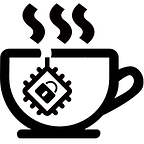Epoch 11 User’s Guide
Welcome to the TEA Project’s Epoch 11 user guide. Epoch 11, which will last 2 weeks, marks a huge step forward into the Ethereum ecosystem. With the move to Ethereum, TEA Project participants will notice a few significant changes to the TEA ecosystem. Most notable will be the use of MetaMask to interact with the TEA browser wallet.
Setting Up Metamask for Interacting with TEA Project
First you’ll want to make sure you’re on the Goerli testnet of Ethereum. You can switch to Goerli through the top networks section of MetaMask (you may need to show the hidden networks):
At the bottom of your MetaMask wallet, you’ll see the option to import tokens:
Everyone should add the following tokens to their Metamask wallet using the import option:
- TEA:
0xCbf688B3f341558bf8193014af599BB742aBBD62 - COFFEE:
0x5C000C8C1f91fbc3cc3fF8Bb8B419e5BD437dB80
To exchange between TEA and COFFEE on the Goerli testnet you can use the following Uniswap LP: https://app.uniswap.org/#/pool/39958
COFFEE is a stand-in for USDT during our testnet phases. For users new to our platform they can by COFFEE from the following form using either the Ethereum or BSC networks.
Contestants from previous epochs will notice that they’ll have 50% of their previous assets given as COFFEE and another 50% as TEA.
Note that sending TEA or COFFEE, swapping using Uniswap, and some interactions with the TEA browser wallet (like topping up to the TApp Store wallet) will require gas. Because we’re on the Goerli testnet, you’ll have to use an appropriate faucet to get some Goerli-ETH: https://goerlifaucet.com/
Interacting with the TEA Browser Wallet
End-users will navigate to https://wallet.teaproject.org where they’ll find a list of available nodes hosting the TApp Store:
Once you click the Visit link of one of the CML hosting nodes, you’ll next be presented with the TApp Store interface.
Just as a reminder, note that the following two lines will represent different locations of where your TEA token assets are located:
- Chain wallet TEA balance represents the amount of TEA you have in Ethereum (Goerli), i.e. what’s in your MetaMask wallet.
- TApp Store wallet TEA balance represents the amount of TEA you have topped up to the TApp Store wallet, i.e. the amount ready to use within TEA’s layer-2 ecosystem.
Note that contestants from previous epochs will have the TEA portion of their previous assets doled out on a vesting schedule. If you have vested TEA, click on the TEA Vesting tab to see when it will be released.
- Releasable will show how much TEA can currently be released to the user’s wallet.
- By clicking Release, the releasable amount will move to the user’s TApp Store wallet.
Using the Various TApps
The heart of the TEA ecosystem remains the various TApps, the decentralized apps that run on the TEA network. Although we only have system apps running currently, they’re the basis of how any user can become a vital participant in the TEA eco and start earning revenue.
First note that every TApp (as well as CML node) will have an investable entity token associated with it that’s accessible via the Investments tab.
The TApps tab will show a list of all apps currently running. Note that each TApp must have a spending limit set by you from the outset. This limit is the absolute limit that this particular TApp can spend from your account. As you spend more TEA funds in the TApp, the limit will continue to drop until you decide to bump it up. This limit is to protect users so that TApps can’t take an arbitrary large amount of funds from a user’s wallet.
If you haven’t set a spending limit yet for a TApp, it will prompt you to do so when you try to launch it:
Note that you must have the corresponding amount of funds available in your layer-2 TApp Store wallet account (e.g. if you set a spending limit of 1200 for any TApp, then at least that amount must be in your TApp Store wallet).
Let’s go through each TApp one by one.
TApp: Leaderboard
The Leaderboard TApp is for contestants to officially join the current epoch’s contest. There will be rewards during the epoch for those who join the Leaderboard. It’s very important to join the Leaderboard as this is how we determine whose assets to rollover to the next epoch. If you don’t join the Leaderboard, we have no way to track your assets in layer-2 and won’t be able to roll them over into the next epoch.
To join the Leaderboard, click the Register for competition button:
TApp: Harberger Auction
The Harberger Auction TApp is where end-users can purchase state maintainer seat licenses as well as update their self-valuations. The self-valuations are used as a basis of the Harberger Tax, which is set at 7% of the self-valuation price. The Harberger Tax is the usage fee that’s paid by the owner for the privilege of owning the public asset (seat maintainer license).
You can read more about the Harberger Auction TApp in our 10.2 user’s guide:
TApp: Miner Portal
The Miner Portal is for those wishing to run a TEA hosting node. TEA hosting nodes are called by end-users to host such apps as the TApp Store. Their reward is paid out exclusively through the gas the user burns to use the TApp through the hosting node. Miners can use this TApp to administer their mining machine. To run a TEA hosting node, users will need a CML NFT which can be purchased through the seed auction.
TApp: Seed Auction
The Seed Auction TApp allows users to bid on CML seeds (NFTs) that act as licenses for running a hosting node on the TEA network. Seeds are bid on through an open auction process with a clear end time. Each seed has a set lifespan as all CML are modeled on real life Camellia Sinensis seeds which produce real-life tea trees.
If you have any questions, please ask them in our Telegram group.