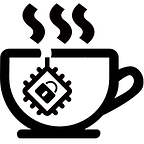TEA Project AWS Testers Guide
As the TEA Project moves towards releasing Epoch 13, one of the biggest differences will be that miners will now deploy on Amazon’s AWS architecture. And whereas the previous mining on DigitalOcean was all simulated, you’ll now be using a hardware node to run TApps. The rest of this article will give you an overview of setting up an AWS node for TEA Project’s Epoch 13.
Step 1: Get Some TEA
In previous Epochs, you’d use the Tweet faucet to get your preliminary TEA tokens for use in the testnet. Because this is the pre-testing phase, we require testers to contact us to let us know they want to be part of the Epoch 13 test. After we receive your message, we’ll send you some testnet TEA. Note that we’ll generate a machine ID for you at the same time which you’ll need to plant your CML into your node.
Step 2: Launch the Seed Auction TApp and Buy a CML
You’ll need a CML to run a mining node and you can bid on one through the Seed Auction app. Once you’ve placed your bid and no one else has outbid you, you can come back and claim your CML seed after 1 hour.
Step 3: Deploy Your Amazon AWS Node
As mentioned earlier, you’ll need to deploy an Amazon AWS instance to run an Epoch 13 node. You’ll need to create an EC2 instance as outlined in our AWS mining guide.
You’ll want to choose an AWS instance that allows for a Nitro enclave which is why we select c5a.xlarge. There are three parts to setting up an AWS Nitro to run as a node on the TEA Project:
- Preparing your AWS instance along with creating a role, an IAM policy and security group.
- Running the install script on your AWS instance once it’s been setup.
- Starting the node script to allow communication both inside and outside of the enclave.
Once this step is done and your AWS instance is running the necessary software it’s time to plant a CML into it and make it operational on the TEA network.
Plant the CML into the Miner
The final step is to plant the CML into your AWS instance. To do this you should perform the following steps in order.
- Launch the Miner Portal TApp from your TEA browser wallet.
- Select the CML you want to plant (the one you claimed earlier from the Seed Auction) and press the plant button for that CML.
- During the planting process, select your Machine ID from the dropdown and enter the IP for your Amazon EC2 instance. Your node IP address is available in your AWS dashboard:
4. Follow along the instructions on the page for the planting process and paste the required commands into your terminal shell for the EC2 instance.
Launch the TAppStore with Your Hosting Node
It’s great that you’ve installed the necessary software into your AWS node and planted a CML so that it’s recognized on the TEA network. Now how do you (or anyone else) use your node to run TEA Project apps? Any enduser just needs the IP of the hosting node together with the CID (IPFS) of the TApp they want to run. Combine the two together and you’ll launch your desired app with the node.
Let’s use as an example the IP address in the above screenshot for the node: 44.234.190.62. The current TAppStore CID is as follows:
QmS5K9u8rfWpAxgonJeB4pX1qMyBqpz9A8Etb2GuTFFhts
So to launch the TAppStore, the link you’d use is as follows:
http://44.234.190.62:8080/ipfs/QmS5K9u8rfWpAxgonJeB4pX1qMyBqpz9A8Etb2GuTFFhts
Once you launch the TAppStore you’ll be able to launch other TApps with your hosting node just by clicking on the links in the TApps tab. If you have any questions, be sure to ask us in our Telegram group.